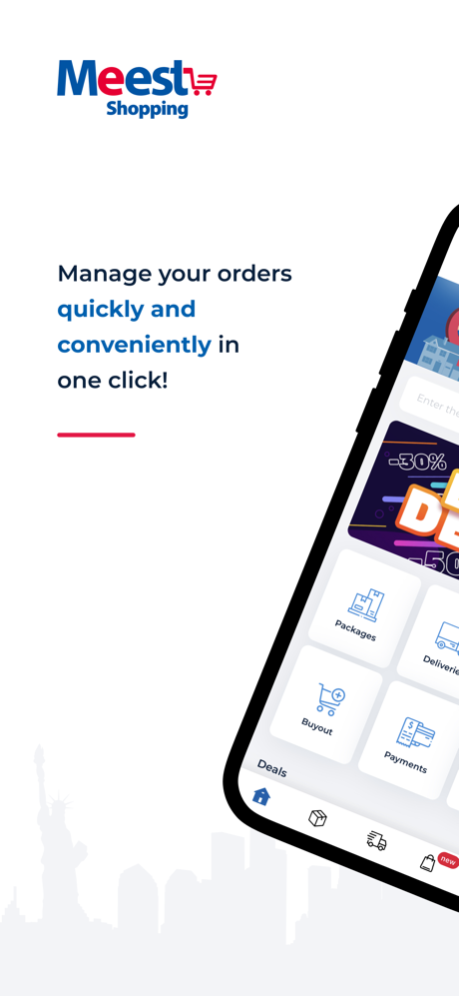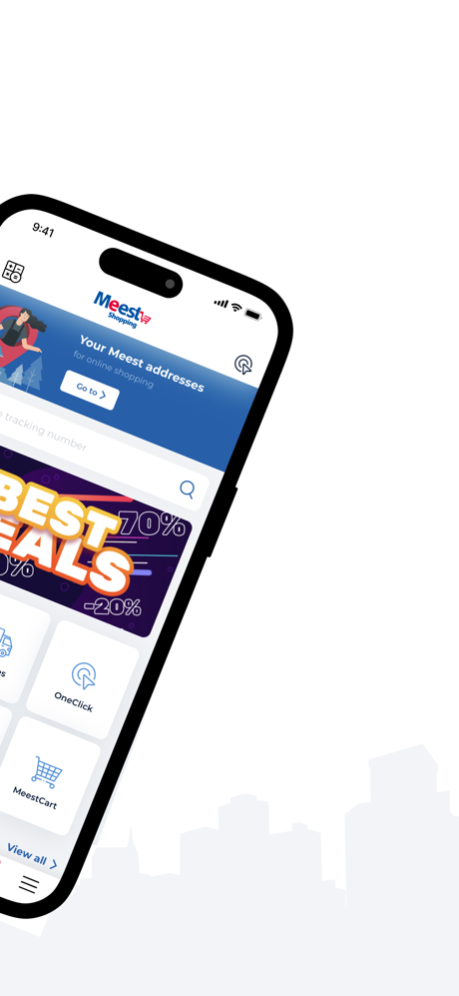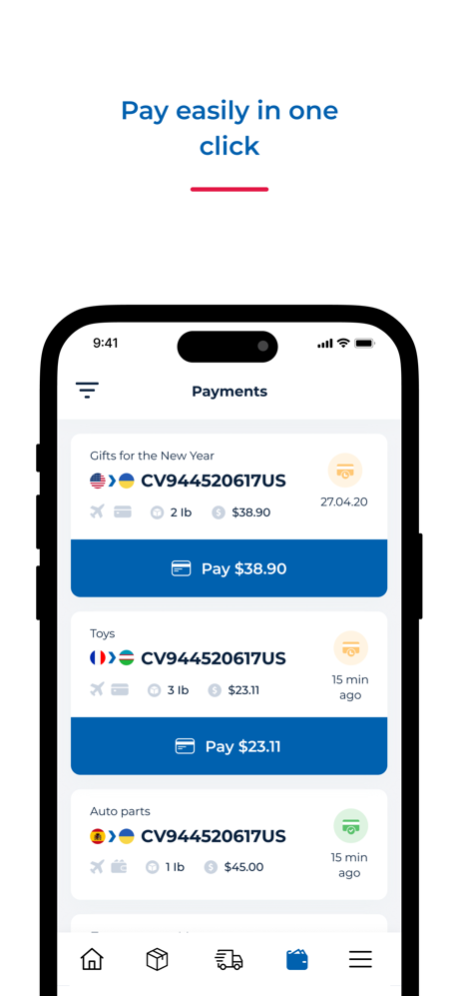myMeest Shopping 1.8.11
Continue to app
Free Version
Publisher Description
With the help of Meest Shopping, the largest spaces of online shopping are open for you. You can do shopping in European countries, such as: Poland, Portugal, Spain, England, Italy, France, Czech Republic, Turkey, Greece, Germany, as well as shop in US online stores with delivery to Ukraine, Kazakhstan, Uzbekistan, Moldova. Delivery to Azerbaijan, Armenia, Georgia, Estonia, Lithuania and Latvia is also available for shipments from the USA.
You have a great opportunity to do shopping in Europe and United States online stores, namely: Zara, H&M, Massimo Dutti, Pull & Bear, Mango, eBay, Kiko, Sports Direct, Women Secret, Amazon, Asos, Lidl, Pandora, GAP, Chicco, Macy's, 6 pm, Oversrock, Guess, Uniqlo, United Colors of Benetton and many other well-known online stores around the world. In which you can buy branded clothing, shoes, electronics, children's products, cosmetics, accessories and household goods with discounts up to 90%.
Advantages of shopping with Meest Shopping in online stores in Europe and the USA:
• You save not only your money, but also your precious time.
• You can choose the country for shopping and online stores with discounts.
• Consolidation is the merging of your orders from one or different online stores into one package, that reduce the final cost of delivery.
In fact, this is not all the benefits of foreign online shopping, but only its main advantages.
How useful is our mobile application myMeest Shopping?
With the new mobile application myMeest Shopping you can easily manage your parcels. Just download it to your smartphone and you will be able to:
• use addresses of Meest Shopping warehouses in Europe and the USA for delivery of the ordered goods from online stores;
• order additional services that we will provide after your order arrives at Meest Shopping warehouse;
• create shipments and send them to the addresses of your recipients;
• pay for shipments directly in the myMeest Shopping application;
• track the status of your shipment;
• receive notifications with current news and promotions.
How it works
Download the application, register and get a personal ID and addresses of Meest Shopping warehouses in Europe and USA, to which online stores will deliver your orders.
Make a purchase in an online store in Europe or United States, specifying the address of the Meest Shopping international warehouse and personal ID, obtained during registration.
Register your online order in the appropriate section of the myMeest Shopping application.
Create a shipment and pay for delivery.
Receive your order from the courier or at the nearest Meest office.
Apr 9, 2024
Version 1.8.11
- The display of the new status “Sent from a transit warehouse” was added for packages from some countries;
- Many small fixes and improvements.
About myMeest Shopping
myMeest Shopping is a free app for iOS published in the Office Suites & Tools list of apps, part of Business.
The company that develops myMeest Shopping is Meest-Group LLC. The latest version released by its developer is 1.8.11.
To install myMeest Shopping on your iOS device, just click the green Continue To App button above to start the installation process. The app is listed on our website since 2024-04-09 and was downloaded 3 times. We have already checked if the download link is safe, however for your own protection we recommend that you scan the downloaded app with your antivirus. Your antivirus may detect the myMeest Shopping as malware if the download link is broken.
How to install myMeest Shopping on your iOS device:
- Click on the Continue To App button on our website. This will redirect you to the App Store.
- Once the myMeest Shopping is shown in the iTunes listing of your iOS device, you can start its download and installation. Tap on the GET button to the right of the app to start downloading it.
- If you are not logged-in the iOS appstore app, you'll be prompted for your your Apple ID and/or password.
- After myMeest Shopping is downloaded, you'll see an INSTALL button to the right. Tap on it to start the actual installation of the iOS app.
- Once installation is finished you can tap on the OPEN button to start it. Its icon will also be added to your device home screen.